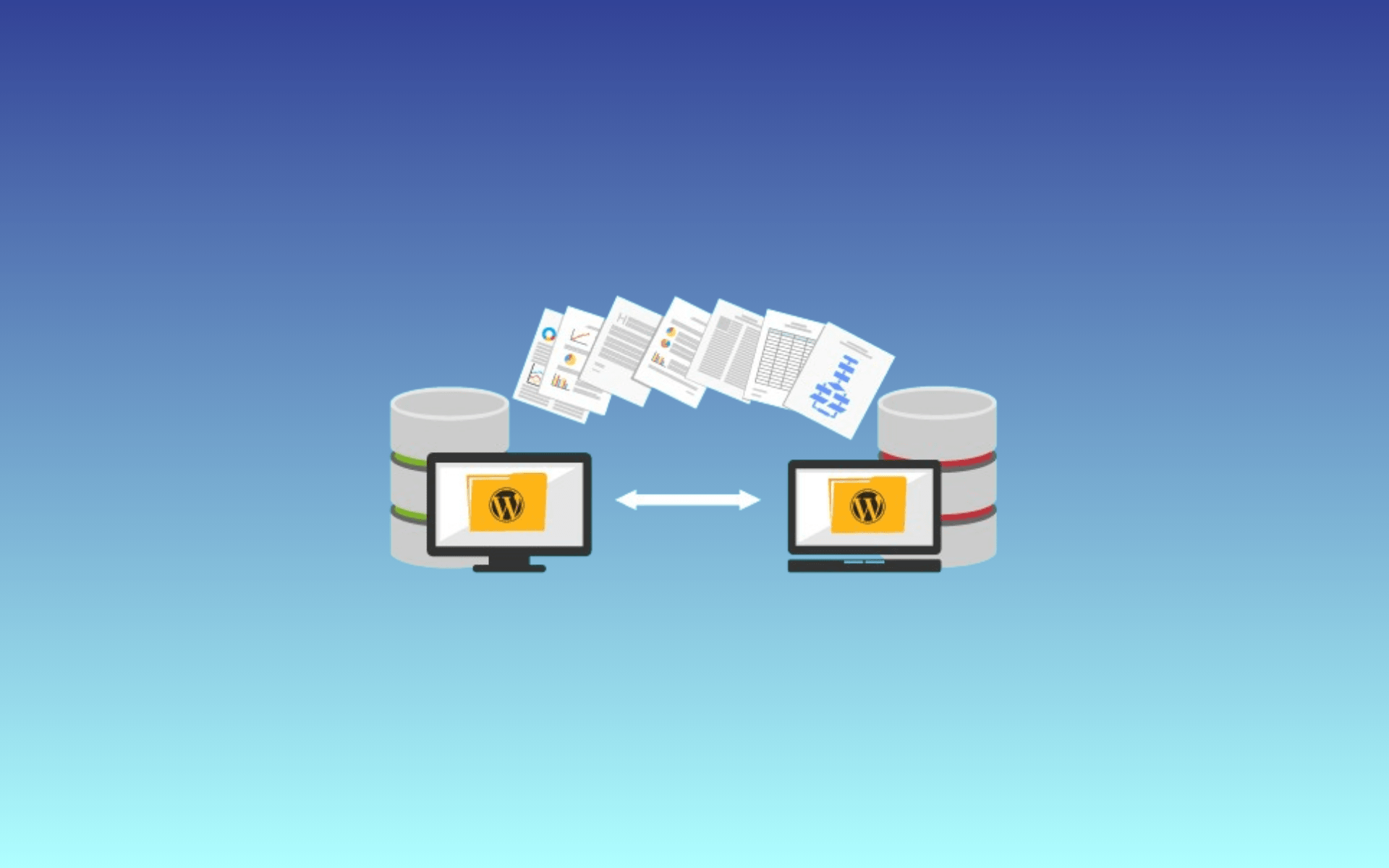In today’s digital world, businesses and bloggers often find themselves needing to change domains or switch hosting providers, including the WordPress migration service. It’s a common challenge, but the process doesn’t have to be overwhelming. In this guide, we’ll explore the world of WordPress migration service, breaking down the what, why, and how in straightforward terms.
What Does a WordPress Migration Service Mean?

A WordPress migration service involves the process of relocating your website from one domain or hosting provider to another. This service is particularly useful for businesses or individuals looking to rebrand, upgrade, or make a change in their online presence.
It facilitates a smooth transition without the need for intricate maneuvers or navigating through complex technical realms. In essence, the wordpress migration services offers a straightforward solution to move your WordPress site seamlessly.
Why Should You Use WordPress Migration Service?

Utilizing a WordPress migration service streamlines the process of moving your website to a new domain or hosting provider. The direct benefit lies in the efficiency and effectiveness of this service. Instead of grappling with the complexities of migration on your own, a dedicated service takes care of the technical aspects, ensuring a smooth and hassle-free transition.
First and foremost, the wordpress site migration service minimizes downtime. With a professional service handling the migration, your website experiences little to no interruption, ensuring continuous accessibility for your audience. Moreover, these services are adept at preserving the integrity of your content and settings during the move, preventing data loss and maintaining the functionality of your site.
Additionally, the convenience offered by WordPress migration services extends to the seamless redirection of your old site to the new one. Visitors won’t face disruptions, and the transition is practically invisible.
Steps for Migrating Your WordPress Site to a New Domain
Embarking on the journey to relocate your WordPress site to a new domain may seem like a daunting task, but fear not—it can be a straightforward process, without a wordpress migration plugin free, when approached methodically. Let’s break down the key steps to ensure a smooth transition.
1. Safeguard Your Website Files
Initiate the migration process by safeguarding all your website files through a comprehensive backup. This pivotal step acts as a safety net, preventing any potential data loss during the relocation.
2. Establish a Database for Your New Domain
Take the essential step of setting up a new database for your upcoming domain. This ensures a seamless transfer of your content and settings, allowing them to find a new home effortlessly.
3. Transfer Backed-Up Files to the New Database
With the new database in place, proceed to transfer your previously backed-up files. This action serves as the catalyst for the migration, seamlessly bringing over the essence of your website to its new digital abode.
4. Seamlessly Redirect Your Old Site
Facilitate a smooth transition by seamlessly redirecting your old site to the newly established domain. This ensures that visitors navigate effortlessly to your updated online presence without encountering any disruptions.
5. Streamline Your New WordPress Site
After completing the migration, invest time in streamlining your new WordPress site. Eliminate redundant data and plugins to optimize performance, creating a polished and efficient user experience.
6. Inform Your Audience and Google About Your New Domain
Effective communication is key during this transition. Keep your audience informed about the domain change and update Google to ensure accurate indexing of your site in its new digital environment.
Relocating Your WordPress Site to a New Host
Now let’s learn the essential steps to ensure a seamless transition for wordpress migrate to new host.
1. Establish Your New Hosting Account
To kickstart the migration, begin by setting up your new hosting account. This foundational step is crucial for a smooth transition to a different hosting provider.
2. Safeguard Your Website Files
Before initiating the migration, create a comprehensive backup of all your website files. This precautionary step ensures the preservation of your data during the relocation.
3. Transfer Your Website Files to the New Host
With the new hosting account ready, proceed to transfer your previously backed-up website files. This action for website migration wordpress serves as the catalyst for the migration, ensuring a seamless transition to the new hosting platform.
4. Direct Your Domain to the New Host
Update your domain settings to point to the new hosting provider. This step to migrate wordpress to new host ensures a smooth transition of your website’s online presence to its new hosting environment.
5. Verify Your New Site
After completing the migration, take the time to thoroughly check your new site. This step ensures that all elements are functioning correctly on the new hosting platform, providing a seamless user experience.
The Advantages of Opting for a WordPress Migration Service

The benefits of utilizing a WordPress migration service lie in its ability to streamline the process of relocating your website to a new domain or hosting provider. This service ensures efficiency and effectiveness, sparing you from the intricacies of migration tasks.
Firstly, the primary advantage is the minimal downtime experienced during the migration process. By entrusting the task to a professional service, your website remains accessible, ensuring uninterrupted service for your audience. Additionally, these services excel at preserving the integrity of your content and settings, mitigating the risk of data loss and maintaining the functionality of your site.
Moreover, the convenience offered by WordPress migration services extends to seamless redirection. Visitors effortlessly transition from your old site to the new one, ensuring a smooth and uninterrupted user experience. Choosing a migration service not only saves time and effort but also guarantees a user-friendly transition for your audience, making it a practical and efficient solution for your website relocation needs.
Conclusion: WordPress Migration Service
Migrating your WordPress site doesn’t have to be an intricate dance of technicalities. With the right service, you can seamlessly transition to a new domain or host, ensuring your online presence remains vibrant and accessible. So, when the need arises for change, consider a WordPress migration service to simplify the process and keep your digital realm thriving.