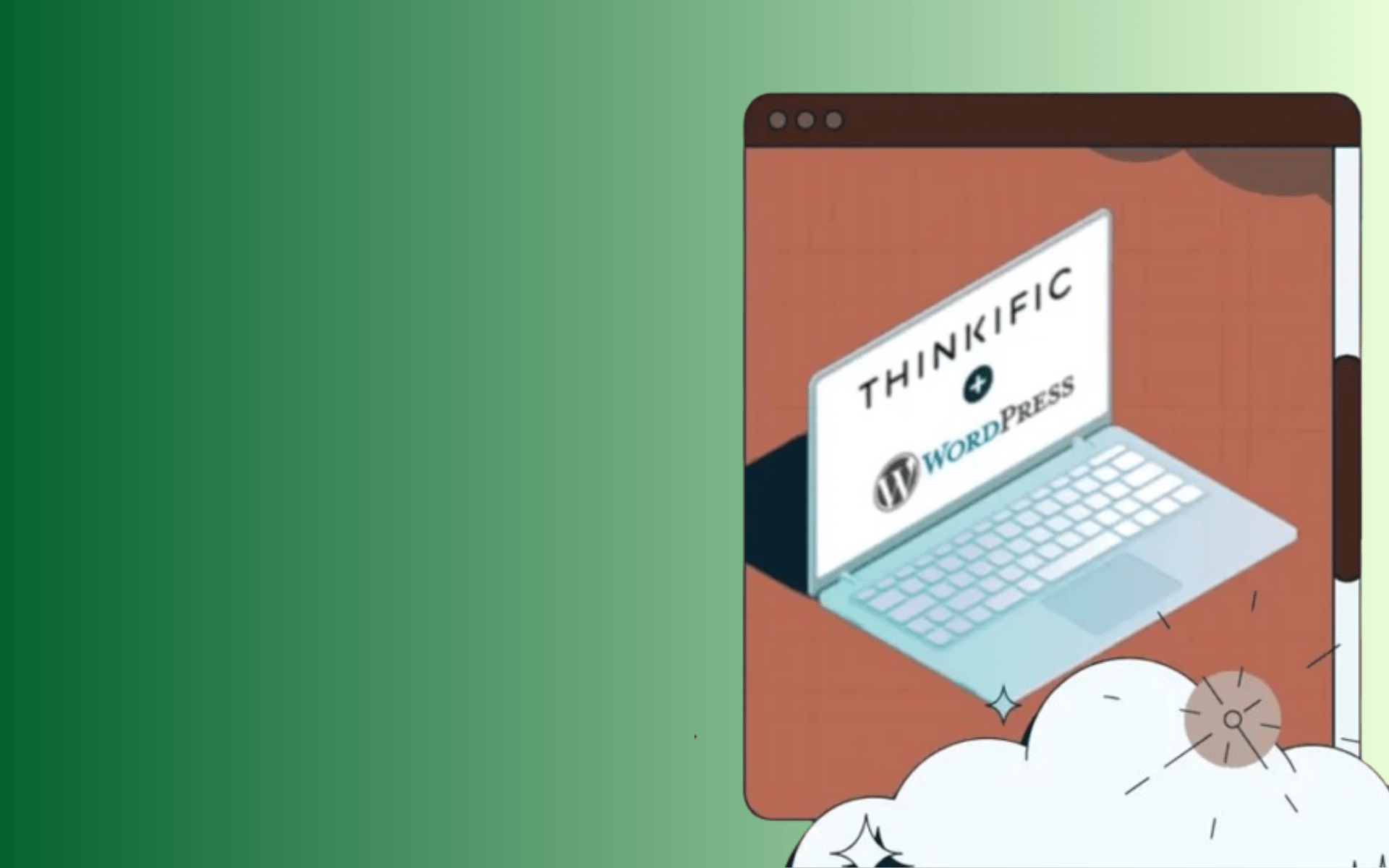When it comes to online content creation and education, the integration of platforms like WordPress Thinkific has become a game-changer. WordPress, a widely-used website builder, and Thinkific, a robust online course platform, can work in harmony to provide a smooth experience for both content creators and learners.
This article will guide you through the nuances of both platforms, highlight their differences, and delve into the step-by-step process of connecting them effectively.
What Is WordPress and Thinkfic?

Before we dive into the intricacies of linking WordPress and Thinkific, let’s take a moment to understand what each platform brings to the table.
Millions of websites worldwide are powered by WordPress, a flexible content management system. Known for its user-friendly interface and abundance of customizable themes and plugins, it caters to bloggers, businesses, and anyone looking to establish an online presence.
On the other hand, Thinkific is a specialized platform designed for creating and selling online courses. With Thinkfic plans offering features like customizable course layouts, marketing tools, and seamless payment processing, Thinkific app empowers educators to share their knowledge in an interactive and engaging manner.
How is WordPress Different from Thinkific?

While both WordPress and Thinkific serve distinct purposes, understanding their differences is crucial for making informed decisions. Let’s explore these variances through a comparative table:
| Feature | WordPress | Thinkific |
| Website Building | Broad website creation capabilities | Focused on creating and selling online courses |
| Content Management | Suitable for various content types | Tailored for organizing and delivering courses |
| Customization Options | Extensive themes and plugins | Course layouts and branding customization |
| Monetization Opportunities | Diverse options (e.g., ads, affiliate marketing) | Direct course sale and Thinkfic pricing monetization features |
Step-by-step Guide to Connecting Thinkific and WordPress the Right Way

Now that we have a clear understanding of both platforms, let’s explore the seamless integration process. Follow these steps to create a harmonious link between your Thinkific courses and your WordPress website:
Step 1: Establish a Clear Navigation Link to Your Thinkific Website
The first crucial step involves creating a straightforward pathway from your WordPress site to your Thinkific courses. This navigational link serves as a bridge, allowing users to effortlessly navigate between the two platforms.
Step 2: Connect Your WordPress Sales Page to Thinkific Checkout
Forge a direct connection between your WordPress sales pages and Thinkific’s checkout pages. This integration optimizes the purchasing process, minimizing friction and maximizing conversions.
Step 3: Leverage Thinkific’s Sales Widgets Feature
Dive into the functionality of Thinkific’s Sales Widgets feature to embed course previews, pricing details, and enrollment options directly within your WordPress pages. This dynamic integration keeps your audience engaged and encourages exploration of your courses.
Step 4: Integrate WooCommerce with Thinkific Using Zapier
For those leveraging WooCommerce on WordPress, integrating it with Thinkific through Zapier brings a layer of automation. This synchronization ensures that course enrollments and transactions seamlessly align between the two platforms.
Step 5: Implement a Single Sign-on Between WordPress and Thinkific
Enhance user convenience by implementing a Single Sign-on (SSO) solution. This functionality allows users to log in to both platforms using a single set of credentials, simplifying the user authentication process.
Ways to Maximize the Thinkific-WordPress Integration

An advantageous feature of amalgamating Thinkific with WordPress is the ability to tailor the branding elements. This customization capability empowers you to present a consistent brand identity across both platforms by eliminating Thinkific’s default branding.
Customizing Branding Elements

One of the remarkable advantages of merging Thinkific with WordPress lies in the ability to finely customize branding elements. By doing so, you can eliminate Thinkific’s default branding, ensuring a seamless and unified presentation of your brand identity across both platforms. This level of customization enhances the overall aesthetics of your online presence, making it more aligned with your unique branding strategy.
Implementing Automated Triggers and Responses
Delve into the realm of automation by harnessing the capabilities of automated triggers and responses within the Thinkific-WordPress integration. This functionality empowers you to set up intelligent automation processes that respond dynamically to user interactions. For instance, you can automate email responses, course enrollments, or content updates, streamlining various aspects of your online presence and enhancing overall efficiency.
Crafting Polished and Cohesive Sales Pages
The integration of Thinkific and WordPress simplifies and elevates the process of creating sales pages. This synergy allows you to design sales pages that seamlessly blend with the overall aesthetics of your WordPress site. Through cohesive design elements and smooth transitions, these pages present a professional appearance, enhancing user trust and engagement during the purchasing process.
Establishing Personalized URLs for Both Platforms
Forge a distinctive and memorable online identity by establishing personalized URLs for both your Thinkific and WordPress platforms. This feature ensures brand consistency and makes it easier for your audience to remember and access your content. Each platform can have its unique web address, contributing to a more polished and professional online presence.
Utilizing Free Themes for Consistent Designs
The Thinkific-WordPress integration offers the flexibility to leverage free themes that align with the design aesthetics of both platforms. By selecting themes that complement each other, you can create a visually consistent online environment. This not only enhances the overall user experience but also strengthens your brand identity by presenting a unified and cohesive design across Thinkific and WordPress.
Exploring Advanced Integration Possibilities
Beyond the discussed features, the Thinkific-WordPress integration opens doors to more advanced integration possibilities. Explore additional plugins and tools that cater specifically to your needs. This could involve integrating with marketing automation tools, analytics platforms, or other third-party services. Such advanced integrations provide you with the tools to optimize and customize your online presence based on your unique requirements and goals.
Final Words: WordPress Thinkific
The integration of WordPress Thinkific opens up a world of possibilities for content creators and educators. By understanding the strengths of each platform, navigating the integration process, and exploring advanced features, you can create a seamless and engaging experience for your audience. Whether you’re a blogger looking to offer online courses or a business aiming to enhance its online presence, the synergy between WordPress and Thinkific provides a powerful solution for your digital endeavors.