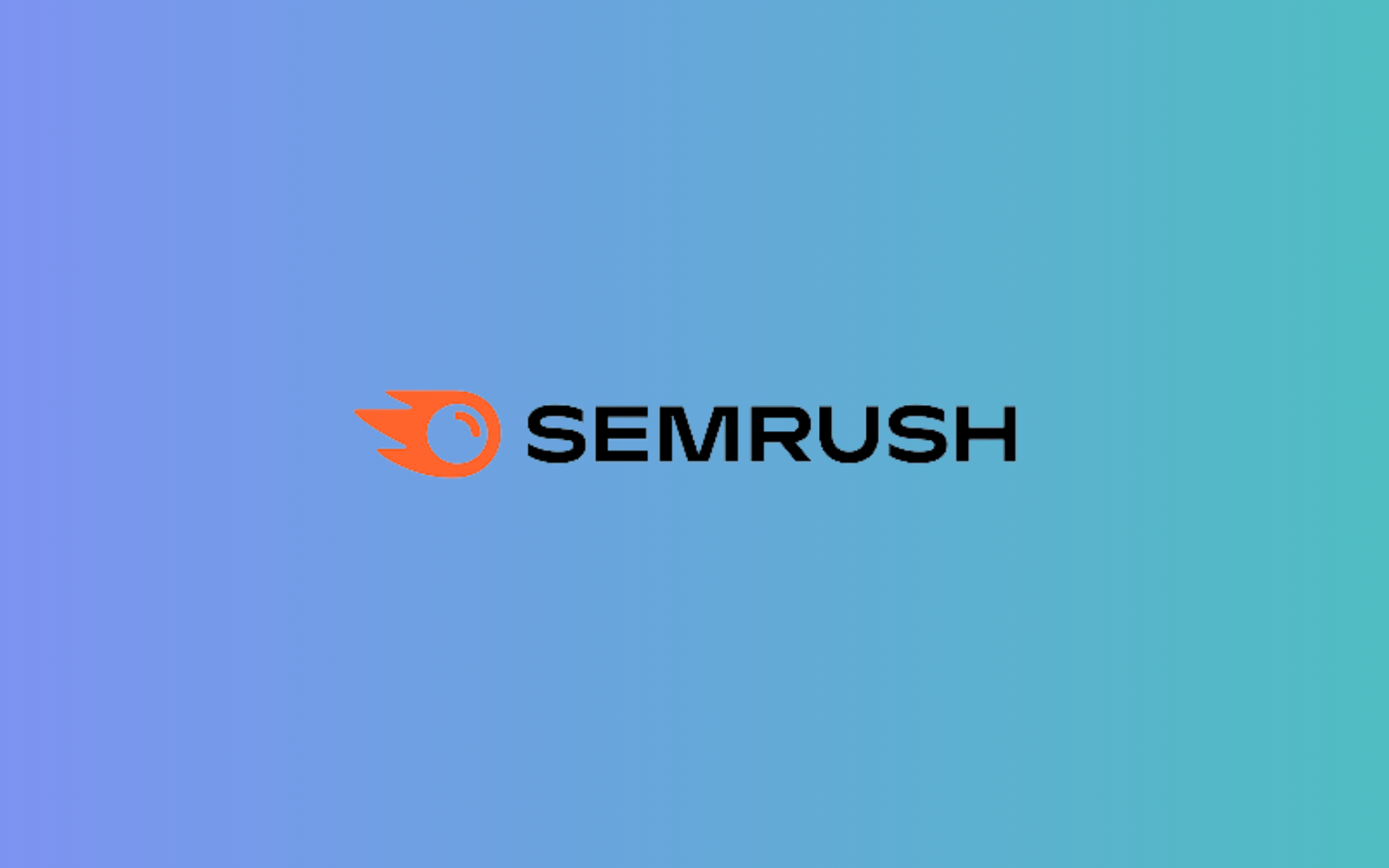Greetings! This discourse endeavors to unveil the silent force driving website success. Internal linking stands out as the secret ingredient for a triumphant website. In the following discussion, we will examine through the intricacies of internal linking and elucidate strategies to enhance your website’s performance through the SEMRush internal linking approach. Your engagement in this informative journey is welcomed.
What Does Internal Linking Strategy Mean?

Internal linking strategy involves the deliberate and thoughtful connection of different pages within a website through hyperlinks. This practice serves multiple purposes, with one of the primary goals being to enhance the overall user experience. By providing clear pathways for visitors to navigate from one page to another, internal linking facilitates seamless exploration of content, ultimately contributing to increased engagement and satisfaction.
From an SEO perspective, internal linking is a strategic tool that helps search engines understand the hierarchy and relationships between various pages on a website. When implemented effectively, it can contribute to improved search engine rankings and the overall visibility of the site. This is achieved by distributing link authority across different pages, emphasizing the importance of specific content, and establishing a coherent structure that aligns with the website’s goals.
How to Use SEMRush for Internal Linking
To optimize your website’s internal links in SEO using SEMRush is a strategic move that can significantly impact your overall digital presence. Let’s delve into the step-by-step guide on how to effectively implement internal linking with SEMRush.
Put Your Desired Domain in the SEMRush Search Box
Initiate the process by entering your website’s domain into the SEMRush search box. This fundamental step sets the stage for a comprehensive analysis of your site’s organic search performance.
SEMRush generates a detailed report, offering insights into crucial aspects such as organic keywords, backlinks, and overall visibility. This information serves as the foundation for crafting a robust internal linking SEO strategy, as it provides a clear understanding of your site’s current standing in the digital landscape.
Click on the Organic Research Menu
Navigate to the Organic Research menu within SEMRush to gain deeper insights into the keywords driving traffic to your website. This menu acts as a gateway to a wealth of data, allowing you to identify high-performing keywords and assess their relevance to your content.
Understanding these keywords is essential for aligning your internal linking strategy with the terms that matter most to your target audience, ultimately optimizing your site’s performance in search engine results.
Click the Positions Tab
Further refine your internal linking strategy by selecting the Positions tab within SEMRush. This section provides a nuanced view of your website’s search positions for specific keywords.
By analyzing this data, you can pinpoint areas of strength and identify opportunities for improvement. Tailoring your internal links to align with these search positions ensures that your website remains competitive and relevant, enhancing its overall visibility in the search engine landscape.
Set Your Target Positions In the Positions Dropdown
Fine-tune your approach by utilizing the positions dropdown feature in SEMRush. This advanced functionality allows you to specify your target search positions, providing a more focused and strategic approach to internal linking.
By aligning your internal links with your desired search positions, you not only optimize your website for specific keywords but also increase the likelihood of capturing the attention of your target audience. This targeted approach enhances the effectiveness of your internal linking strategy, contributing to improved search engine rankings and overall online success.
Common Issues with Internal Links and Their Solutions
Navigating the intricacies of internal linking is fundamental to optimizing a website, but it’s not without its challenges. Addressing common internal linking problems is crucial to maintaining a seamless user experience and ensuring the health of a website’s SEO. Here are some prevalent internal linking issues and its practical solutions.

1. Broken Internal Links
Broken internal links disrupt the user experience and harm SEO by leading visitors to non-existent pages.
How to Fix It: Regularly audit internal links using tools like SEMRush. Identify and promptly address broken links by updating or redirecting them to relevant, functioning pages. This not only ensures a smooth user journey but also prevents negative SEO consequences.
2. Too Many Internal Links
An excess of SEO internal links can overwhelm users and dilute the authority passed through each link.
How to Fix It: Prioritize quality over quantity. Streamline internal links to provide users with a clear and purposeful navigation path. Focus on relevant connections that add value to the user experience, and consider consolidating links where possible to maintain a clean and efficient structure.
3. Nofollow Attributes in Internal Links
Nofollow attributes signal to search engines that certain links shouldn’t be considered for ranking purposes.
How to Fix It: Use nofollow attributes judiciously. Reserve them for links that genuinely don’t contribute to SEO goals, such as user-generated content links. This ensures that search engines can effectively evaluate the importance of each link in the context of your overall SEO strategy.
4. Orphaned Pages
Orphaned pages lack internal links, making them isolated from the rest of your site.
How to Fix It: Integrate relevant internal links to connect orphaned pages with the broader structure of your website. This practice ensures that every page contributes to the overall user experience and SEO efforts, preventing isolation and improving the discoverability of content.
5. Pages With Only One Incoming Internal Link
Pages with a single internal link may not be effectively interconnected with the rest of your site.
How to Fix It: Diversify internal linking to ensure that each page is seamlessly integrated into the overall structure. By providing multiple connections, you enhance the visibility and accessibility of individual pages, contributing to a more cohesive and user-friendly website.
6. Crawl Depth of More Than Three Clicks
Excessive crawl depth can impede search engine bots from efficiently navigating your site.
How to Fix It: Streamline your site’s architecture to reduce crawl depth. Organize content hierarchically, ensuring that important pages are easily accessible within three clicks. This optimization improves the efficiency of search engine crawling, positively impacting indexing and rankings.
7. Internal Redirects
Internal redirects can create unnecessary hurdles for users and search engines.
How to Fix It: Minimize internal redirects, and opt for direct linking whenever possible. This practice enhances user experience by reducing page load times and ensuring a more straightforward navigation path. It also contributes to improved search engine crawling efficiency.
8. Redirect Chains & Loops
Redirect chains and loops can confuse both users and search engines, impacting site performance.
How to Fix It: Conduct regular audits to identify and rectify redirect chains or loops. Maintain a straightforward navigation structure by using direct links or shorter redirect paths. This ensures a smooth user experience and prevents potential issues with search engine crawling and indexing.
9. Links on HTTPS Pages Lead to HTTP Pages
Mixed content issues can arise when links lead to pages with different protocols.
How to Fix It: Ensure consistency in your website’s protocol. Update internal links to lead to HTTPS pages for a secure browsing experience, aligning with current security standards. This not only improves user trust but also prevents browser warnings and potential SEO penalties associated with mixed content.
Final Words: SEMRush Internal Linking Strategy
In the dynamic realm of digital marketing, mastering the intricacies of internal linking with SEMRush is a game-changer. By understanding the fundamentals, implementing a strategic approach, and addressing common pitfalls, you can propel your website to new heights.
Elevate your SEO game, enhance user experience, and watch your site flourish in the competitive online landscape. It’s time to unlock the full potential of your website with a robust SEMRush internal linking strategy.