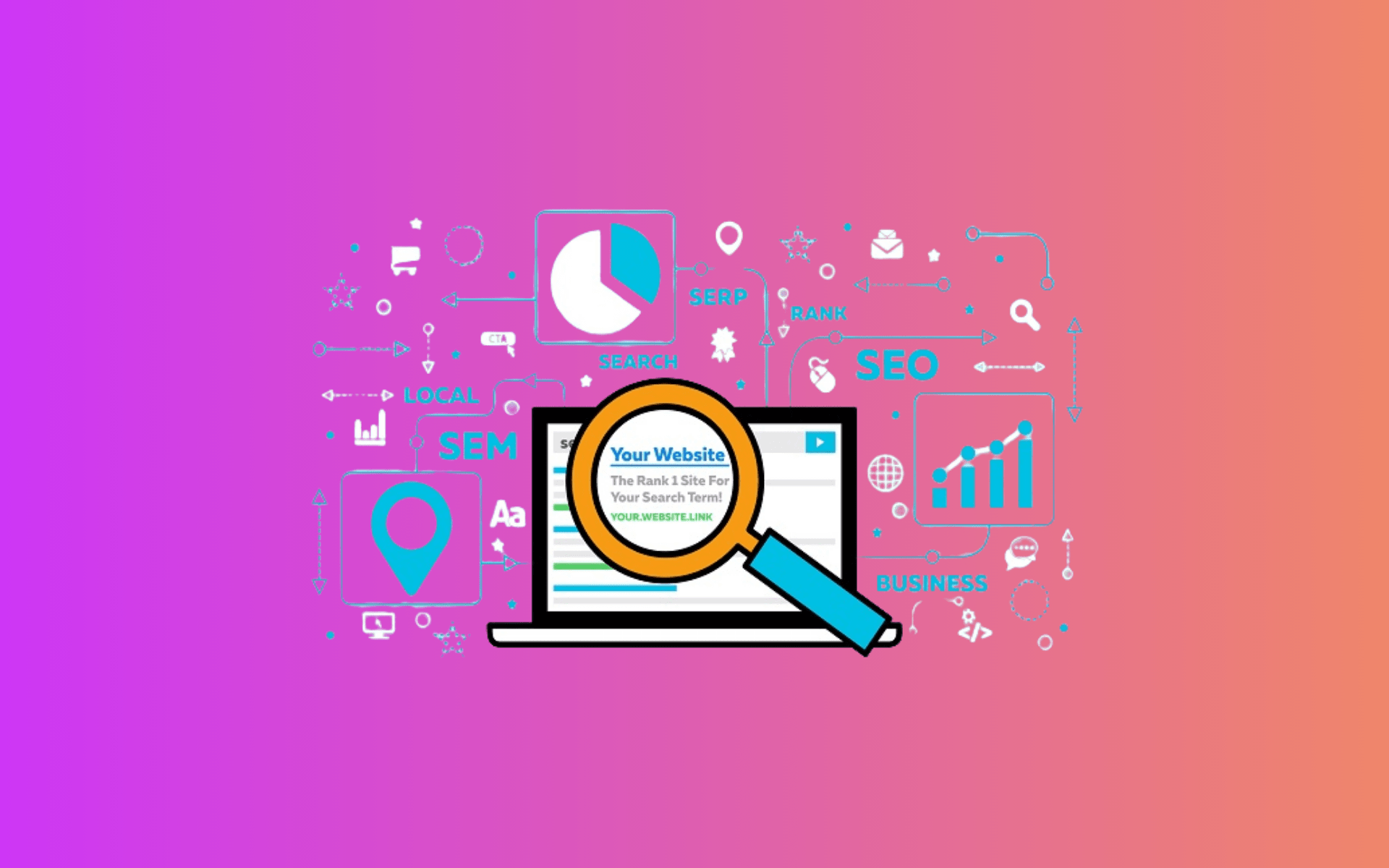Investigating the vitality of your website’s well-being often involves overlooking a critical factor: the integrity of internal links. his guide explores the significance of conducting an audit on your website’s links, navigating through intricacies, and introducing powerful internal links checker tools. These tools don’t just promise maintenance but enhancement, shaping the optimal performance of your website.
How does the Link Checker Tool Work?

Understanding the functionality of a link checker tool is fundamental for maintaining a healthy online presence. Let’s delve into its role through a brief overview:
- Check Broken Links Efficiently: Quickly detect and highlight any broken links on your website, preventing user frustration and maintaining a seamless browsing experience.
- Enhance User Experience and Navigation: Improve the overall user experience by ensuring that all internal links are functional, leading to smoother navigation and increased visitor satisfaction.
- Boost SEO Performance: Contribute to better search engine optimization by ensuring that search engine crawlers can effectively index your site, positively impacting your website’s visibility and ranking.
Why is it Important to Audit Website’s Links?

Recognizing the significance of auditing a website’s links is pivotal for sustaining a robust online presence. Here’s a concise exploration of why this practice is crucial:
- Prevent User Frustration: Check links that are broken to ensure a smooth and enjoyable browsing experience, sparing users from frustration.
- Optimize SEO Rankings: Regular link audits contribute to improved SEO rankings by ensuring search engines can effectively crawl and index your website.
- Enhance Site Navigation: A well-audited link structure improves overall site navigation, making it easier for visitors to find relevant content.
- Build Trust with Users: A website with functional and relevant links instills trust in users, fostering a positive perception of your brand or content.
- Adapt to Evolving Content: Keep pace with content updates and changes by auditing links, ensuring they align with your evolving website structure and goals.
- Facilitate Data-driven Decisions: The insights gained from link audits empower informed decision-making, helping you refine your digital strategy for optimal performance.
How Can I Use Tools to Verify Internal Links?
Checking internal links with specialized tools is a strategic approach to maintaining a well-organized and functional website. Let’s explore the capabilities of some prominent tools in this domain.
1. SEOptimer
SEOptimer is a user-friendly internal link checking tool designed to simplify the auditing process for website links.
SEOptimer excels in providing a comprehensive analysis of internal links.
Its user-friendly interface is particularly beneficial for beginners.
With a focus on simplicity, SEOptimer offers detailed insights into your website’s link structure.
Best for: SEOptimer is ideal for users seeking an uncomplicated yet effective solution for auditing internal links.
Standout feature: The standout feature of SEOptimer is its intuitive interface, making it accessible for users with varying levels of experience.
Pros
- User-friendly interface
- In-depth link analysis
- Actionable optimization suggestions
Cons
- Limited advanced features
- Basic reporting capabilities
Pricing
- DIY SEO: $19 per month
- White Label: $29 per month
- White Labeling & Embedding: $59 per month
2. SEOmator
SEOmator stands out as a comprehensive internal link and backlinks checker, providing detailed insights into the link structure of your website.
It offers a comprehensive approach to internal link checking, excelling in detailed link structure analysis and providing user-friendly reports.
Tailored for users seeking a thorough examination of their website’s links, SEOmator stands out with its detailed insights and straightforward interface.
Despite potentially overwhelming beginners, its actionable insights and detailed reports make it a valuable asset for optimizing internal links.
Best for: SEOmator is best suited for users looking for a tool with a detailed and comprehensive approach to internal link checking.
Standout feature: The standout feature of SEOmator is its detailed link structure analysis and easy-to-understand reports.
Pros
- Detailed link structure analysis
- User-friendly interface
- Actionable insights
Cons
- Limited advanced features
- May be overwhelming for beginners
Pricing
- Lite: $49 per month
- Standard: $99 per month
- Advanced: $279 per month
3. Sitechecker
Sitechecker is a reliable internal link checker known for its simplicity and effectiveness in auditing website links.
It’s known for its user-friendly interface and quick link analysis.
Sitechecker is best for those wanting a straightforward tool for efficient internal link checking.
While it may lack some advanced features, its accessibility and actionable insights make it a reliable choice for maintaining a well-organized link structure.
Best for: Sitechecker is best for those seeking a straightforward tool for quick and effective internal link checking.
Standout feature: The standout feature of Sitechecker is its user-friendly interface and quick link analysis.
Pros
- User-friendly interface
- Actionable insights
- Quick link analysis
Cons
- Basic reporting capabilities
Pricing
- Basic: $49 per month
- Standard: $199 per month
- Premium: $399 per month
- Enterprise: customized price
4. Ahrefs
Ahrefs, a prominent name in SEO, offers a powerful internal link checker for users seeking advanced features and in-depth link analysis.
It caters to users with a deeper understanding of SEO.
Ahrefs stands out with its in-depth link analysis and SEO functionalities.
Despite a steeper learning curve for beginners and premium pricing, its advanced features and actionable insights make it an indispensable tool for those with a deeper understanding of SEO.
Best for: Ahrefs is best suited for advanced users who require in-depth link analysis and advanced features.
Standout feature: The standout feature of Ahrefs is its comprehensive link analysis and advanced SEO features.
Pros
- Comprehensive link analysis
- Advanced features for SEO professionals
- Actionable insights
Cons
- Higher learning curve for beginners
- Premium pricing
Pricing
- Lite: starts at $99 per month
- Standard: starts at $199 per month
- Advanced: starts at $399 per month
- Enterprise: starts at $999 per month
What is the Website Link Analyzer Tool’s Expected Output?

Upon utilizing a website link analyzer tool, the generated output provides invaluable insights into the health and structure of your website’s links.
First and foremost, expect a comprehensive report on the internal link status. This includes identification of any broken or problematic links, allowing for prompt remediation to ensure a seamless user experience.
Furthermore, the link analyzer tool output typically offers actionable recommendations for optimization. These insights guide you in enhancing the overall link structure, contributing to improved search engine optimization (SEO) performance.
The tool equips you with the knowledge needed to make informed decisions about your website’s link health, ensuring its robustness and effectiveness in the digital landscape.
Conclusion: Internal Links Checker
Regularly auditing your website’s internal links is a vital aspect of maintaining a healthy online presence. With the help of user-friendly internal links checker tools mentioned, you can streamline the process and ensure that your website’s intricate web of links remains robust and user-friendly. Invest time in this process, and you’ll reap the rewards of improved user experience and enhanced SEO performance.