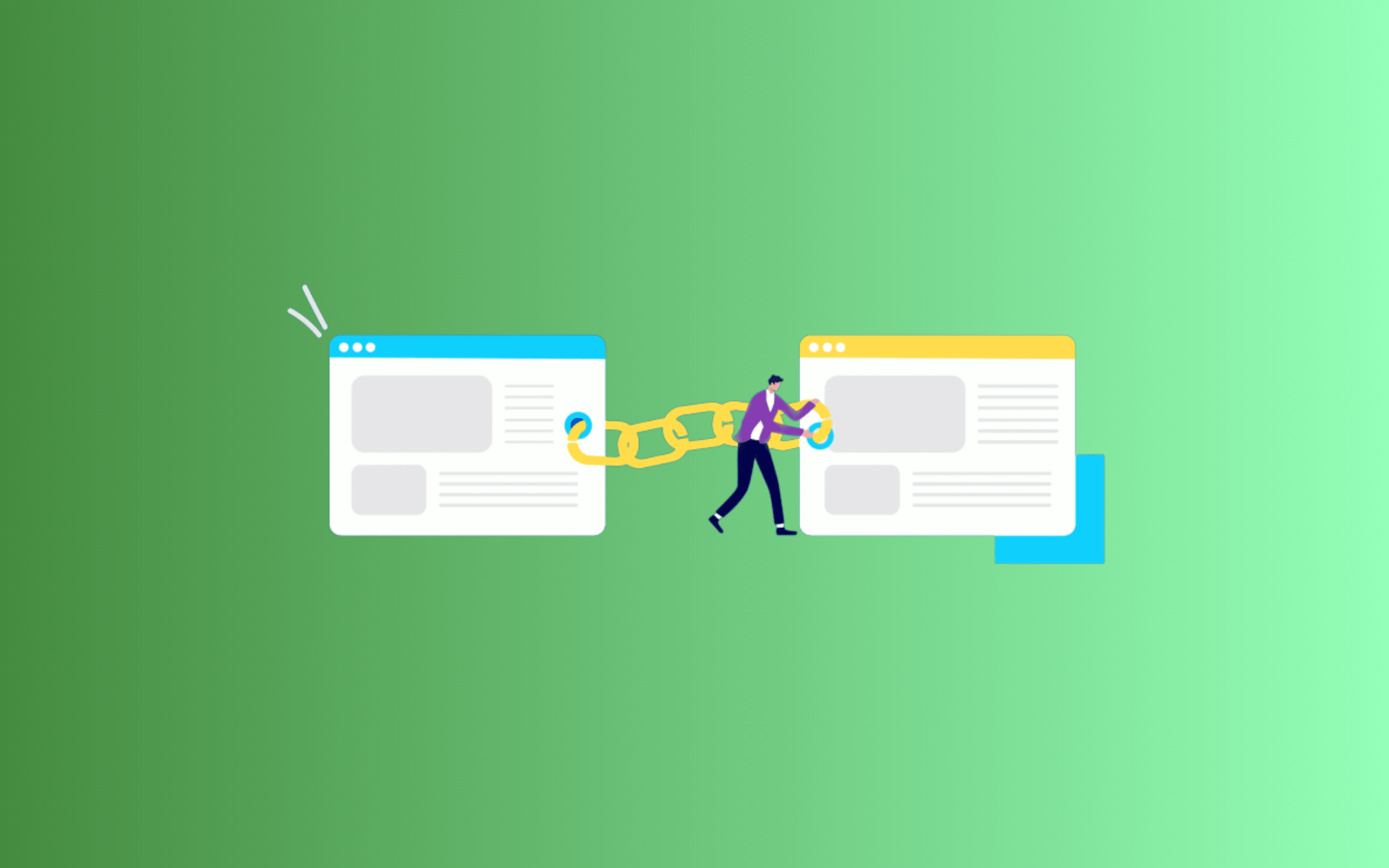Ever wondered how your website’s potential could skyrocket with the right internal link strategy? In this guide, we’ll discuss how to find internal links to a page, addressing questions you may have had about finding and optimizing internal links and introduce tools that promise to elevate your website’s performance.
Ready to amplify your online presence? Let’s get started!
What are Internal Link Audits and its Benefits?

Internal Link Audits involve examining and evaluating the links within a website to ensure optimal functionality and user experience. This process aims to enhance the site’s structure and navigation.
Benefits of Internal Link Audits:
- Improved Website Navigation: Streamlining internal links enhances user navigation, making it easier for visitors to find relevant content.
- Enhanced SEO Performance: Proper internal linking boosts search engine optimization by helping search engines understand the website’s structure and content hierarchy.
- Increased Page Authority: Strategic internal linking can distribute page authority, potentially boosting the ranking of important pages on the website.
Why is Determining Internal Link Structure Important for SEO?

The internal link structure is like a roadmap for search engine crawlers, guiding them through the various pages and content. By comprehending this structure, search engines can better index and interpret the significance of different pages on the site.
A well-optimized internal link structure contributes to improved user experience. It ensures that visitors can easily navigate through the site, discovering relevant content effortlessly. This not only enhances user satisfaction but also reduces bounce rates, indicating to search engines that the website provides valuable and engaging information.
Moreover, the internal link structure plays a pivotal role in distributing link equity throughout the site. Strategic linking can help pass authority from high-authority pages to those that may need a boost in ranking. This can positively impact the overall SEO performance of the website, influencing how it appears in search engine results. In essence, a thoughtful approach to internal linking is a fundamental aspect of SEO strategy, aligning the website with the criteria that search engines use to deliver relevant and valuable results to users.
What are the Key Features of the Internal Link Finder?

Discovering and utilizing an internal link finder is essential for optimizing website structure and enhancing user experience. This tool plays a vital role in identifying and managing internal links, ensuring a well-connected and easily navigable online environment.
- Efficient Crawling Capability: A reliable internal link finder efficiently crawls through the website, identifying all internal links and providing a comprehensive overview of the site’s interconnectedness.
- Customizable Link Analysis: The tool allows users to analyze internal links based on specific criteria, such as anchor text, link depth, or page relevance, enabling a tailored approach to optimizing link structures.
- Broken Link Detection: An effective internal link finder identifies and reports broken links within the site, helping website administrators rectify issues promptly to maintain a seamless user experience.
- Page Authority Distribution: It provides insights into the distribution of page authority through internal links, aiding in strategic planning to boost the visibility and ranking of key pages.
- User-Friendly Interface: A user-friendly interface makes the internal link finder accessible, even for individuals with limited technical expertise, allowing a broader range of users to benefit from its insights.
- Real-time Updates: The tool offers real-time updates on internal link changes, ensuring that website administrators stay informed and can adapt their strategies promptly based on the evolving needs of the site.
How to Locate a Page’s Internal Links
Now, let’s dive into the practical aspect. Here’s a breakdown of some potent tools for uncovering internal links:
1. Google Search Console
Google Search Console is your digital compass, guiding you through the labyrinth of website analytics.
With a user-friendly interface, it provides real-time insights into your site’s performance.
Beginners find its simplicity welcoming, but be aware that it lacks the advanced features present in some paid alternatives.
For a foundational understanding of your website’s health and performance, Google Search Console is an invaluable ally.
Best For: Those seeking detailed search performance insights.
Standout Feature: Real-time data updates for swift adjustments.
Pros
- Free to use.
- Integration with other Google services.
- Efficient indexing and crawling insights.
Cons
- Limited advanced features compared to paid tools.
Pricing
- Free
2. Screaming Frog
Screaming Frog’s SEO Spider is the detective you need for an in-depth exploration of your website’s nooks and crannies.
This tool is designed for a meticulous exploration of your digital domain.
Its efficiency in crawling through large websites sets it apart, providing a comprehensive analysis of internal links.
While the free version is powerful, it comes with limitations, making the paid upgrade a compelling choice for those in pursuit of a deeper understanding of their website’s internal dynamics.
Best For: Those requiring detailed website audits.
Standout Feature: Efficient crawling of large websites.
Pros
- Powerful crawling capabilities.
- Customizable reports.
- Regularly updated with new features.
Cons
- Free version has limitations.
Pricing
- Free
- Paid: $259 per year
3. Internal Link Juicer Pro
Internal Link Juicer Pro automates the use of internal link for SEO optimization.
This tool stands out by effortlessly creating an automated internal linking structure, simplifying a process that can often be complex.
Its effectiveness in streamlining internal link patterns is commendable, ensuring a seamless experience for both users and search engines.
While the pricing may be a consideration, the investment proves worthwhile for those prioritizing efficiency and sophistication in their internal linking approach.
Best For: Those seeking automated internal link optimization.
Standout Feature: Automated creation of an internal linking structure.
Pros
- Streamlined automation.
- Advanced customization options.
- Improved link relevance.
Cons
- Paid service.
Pricing
- 1 Site: $69.99
4. Internal Link Checker
SEOptimer’s Internal Link Checker is your reliable ally in unlocking the potential of your internal link structure.
With a user-friendly interface and real-time data, it offers detailed insights into your website’s linking patterns.
The real-time data it provides gives you a clear understanding of your website’s linking patterns.
The free version caters to a broad audience, particularly those starting their journey into internal link optimization.
Best For: Those looking for a user-friendly internal link analysis tool.
Standout Feature: Simplicity coupled with real-time data.
Pros
- User-friendly.
- Real-time data insights.
- Integration with other SEO tools.
Cons
- May have limitations.
Pricing
- Free
Takeaways: How to Find Internal Links to a Page
Learning how to find internal links to a page is a pivotal step in bolstering your website’s performance. By understanding the benefits, recognizing the importance for SEO, and utilizing advanced tools, you can create a robust internal link structure that propels your content to new heights.
As you embark on this journey, remember that a well-optimized internal link system is not just about search engine rankings; it’s about delivering an exceptional user experience and ensuring your content reaches its full potential.