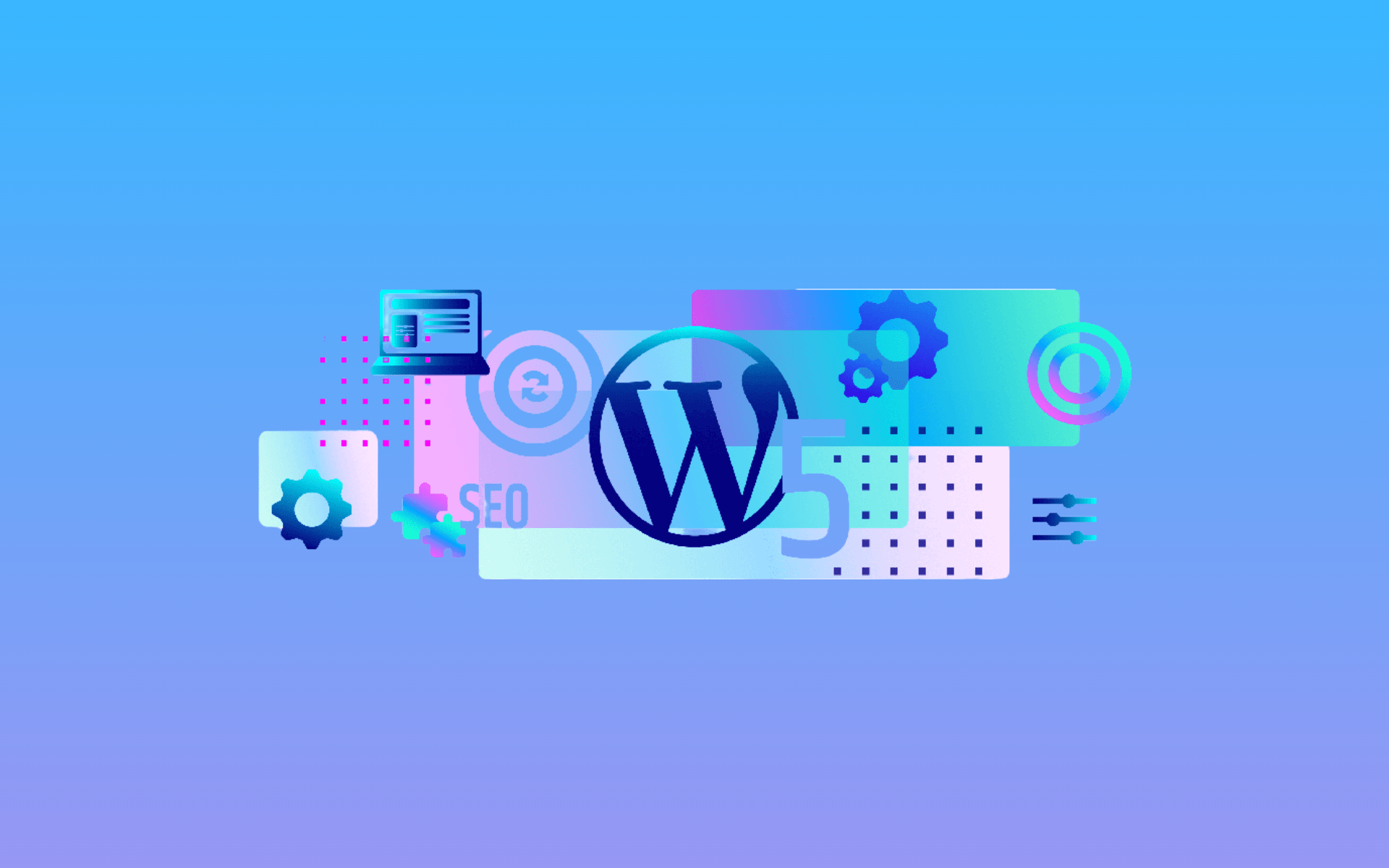Are you struggling to make your WordPress website user-friendly and optimize its SEO? Ever wondered how to do interlinking in WordPress and transform your online presence? Don’t worry; you’re not alone. Many website owners face these challenges. So, let’s explore the significance of these links, their impact on SEO, and adding them to your WordPress site. Plus, we’ll introduce you to top-notch plugins, ensuring your journey to seamless internal linking is both empowering and effortless. Get ready to elevate your website’s performance!
What are Internal Links?

Internal links are hyperlinks that connect one page of a website to another within the same domain. These links are like pathways, guiding visitors from one piece of content to another seamlessly. Think of them as bridges, allowing users to explore related topics, services, or products without leaving the site. By strategically placing internal links, you create a network within your website, enriching the user experience.
These links serve multiple purposes. They help users discover more relevant content, keeping them engaged and encouraging them to delve deeper into your site. From a search engine perspective, internal links assist in establishing the hierarchy of your website’s content, indicating which pages are more important or relevant.
Why Does SEO Value Internal Links?

Understanding the significance of internal links in SEO is pivotal for any website owner. These links hold the key to enhancing your site’s visibility and authority in the digital landscape. Here’s why internal links are vital for SEO, broken down into key points:
- Improved Navigation: Internal links serve as signposts within your website, leading visitors from one captivating piece of content to another. When users effortlessly navigate through your site, they’re more likely to stay longer, delve deeper into your offerings, and engage meaningfully, thereby reducing bounce rates and elevating your site’s credibility in the eyes of search engines.
- Distributed Authority: Imagine SEO authority as a currency; the more pages within your site that possess it, the richer your website becomes in search engine terms. Internal links enable you to distribute this authority strategically. By interlinking relevant pages, you share the wealth of SEO value, ensuring that each corner of your digital space is well-lit and visible to search engine crawlers, consequently elevating the overall ranking potential of your website.
- Enhanced Indexing: Search engines constantly explore the vast web, seeking new and valuable content to present to users. Internal links serve as bridges, guiding these digital explorers to hidden gems within your site. When your content is well-connected through internal links, search engine crawlers can easily discover and index each page.
- Established Content Relevance: Search engines are sophisticated interpreters of content, and they rely on context to determine relevance. Internal links provide this context by establishing relationships between different pages of your website. When you strategically link related content, search engines gain a nuanced understanding of your website’s thematic landscape.
How Does Link Equity Function?

Also known as link juice, link equity is the digital currency that determines the credibility and authority of a website. Here’s a detailed exploration of how link equity operates, demystified into specific sub-points:
Quality of Linking Source
Link equity operates on the principle of trust. When high-authority websites link to your content, they’re essentially vouching for your credibility. These trustworthy endorsements significantly enhance your link equity, elevating your site’s reputation in the eyes of search engines. It’s not just about the quantity of links but the quality and authenticity of the sources.
Relevance and Context
Link equity isn’t a one-size-fits-all concept. Search engines consider the relevance of the linking source to your content. If a reputable website within your niche links to your pages, it strengthens the thematic connection. Context matters too; links embedded within relevant, meaningful content carry more weight, amplifying your link equity and signaling to search engines the depth of your expertise in a specific field.
Anchor Text Optimization
The words used in the anchor text—the clickable text of a hyperlink—play a pivotal role in determining link equity. Descriptive, keyword-rich anchor text provides context, indicating to search engines what the linked page is about. Thoughtfully optimized anchor text enhances the link’s value, channeling the flow of link equity in a way that aligns with your content’s focus and keywords.
Internal vs. External Links
Link equity isn’t confined to external links alone; internal links within your website also contribute significantly. By strategically interlinking relevant pages within your site, you distribute link equity, fortifying the authority of various pages. Internal links provide a seamless user experience, guiding visitors through your content while ensuring that search engines recognize the interconnected relevance of your pages, enhancing the overall link equity of your website.
How to Add Internal Links on a WordPress Page?

Integrating internal links into your WordPress website is a pivotal step toward enhancing user engagement and optimizing SEO. Follow these straightforward steps to seamlessly add internal links within your content:
Step 1: Identify Relevant Keywords and Pages
Begin by identifying the keywords or phrases you want to use as anchor text. Choose words that accurately represent the content you are linking to. Simultaneously, pinpoint the pages within your website that are most relevant to these keywords. Ensuring alignment between the keywords and the content on the target pages is key for effective internal linking.
Step 2: Edit the Content
Edit the content where you want to insert the internal link. Highlight the chosen keywords within the text. This step prepares the anchor text for the internal link placement, providing users with a clear and intuitive pathway to related content.
Step 3: Insert the Internal Link
Click the “Insert/edit link” button in your WordPress editor. Enter the URL of the target page, which should contain the relevant information corresponding to the selected keywords. Ensure the link accurately directs users to the intended content, offering them valuable insights related to their interests.
Step 4: Test and Validate the Links
After inserting internal links, it’s essential to thoroughly test each one. Click on each link and WordPress link to page section to confirm they direct users to the correct pages within your website. Address any broken or incorrect links promptly, ensuring a seamless and frustration-free user experience.
Step 5: Monitor Performance and User Engagement
Continual monitoring of internal link performance is essential for optimizing user engagement. Utilize robust website analytics tools to delve into user behavior data. By understanding how visitors navigate through your site via these internal pathways, you gain profound insights. Analyzing user engagement patterns allows you to refine your internal linking strategy iteratively. Aligning your links with user interests and preferences maximizes their effectiveness.
The Best WordPress Plugins for Internal Linking
Enhancing internal linking within your WordPress website has never been easier, thanks to powerful plugins designed to streamline the process. Here, we introduce you to two exceptional plugins that stand out in the realm of internal linking, making your SEO efforts more efficient and effective.
Yoast SEO
Yoast SEO is a popular name in the WordPress community, renowned for its comprehensive SEO solutions. This internal linking tool stands out through its intuitive internal linking capabilities. With Yoast SEO, you can seamlessly integrate and check internal links into your content, ensuring a logical flow between related pages and posts.
The plugin analyzes your content in real-time, suggesting relevant internal links based on the keywords you’re targeting. This functionality not only saves time but also ensures that your internal links are contextually appropriate, enriching the user experience.
The WordPress internal links plugin’s user-friendly interface empowers website owners and content creators to enhance their sites’ navigational structure effortlessly. By using Yoast SEO, you create a cohesive web of interlinked content, guiding visitors through your website and maximizing engagement.
Rank Math
Rank Math emerges as a comprehensive SEO suite that goes beyond traditional boundaries. Alongside its robust internal linking capabilities, it offers a plethora of advanced features designed to elevate your website’s SEO game.
One of Rank Math’s key strengths lies in its smart suggestions for internal links. The plugin analyzes your content and provides intelligent recommendations, helping you create a well-organized linking structure. This not only enhances user navigation but also contributes to a more cohesive website architecture, favorably viewed by search engines.
With Rank Math, you have the tools to create a user-friendly website, rich in relevant, interlinked content. By maximizing the potential of internal links, you enhance your site’s authority, improve user experience, and strengthen your overall SEO efforts.
Takeaway: How to Do Internal Linking in WordPress
Incorporating internal links into your WordPress website is essential for enhancing user engagement, improving SEO, and establishing a well-organized content structure. By following the steps outlined in our guide on how to do internal linking in WordPress and utilizing reliable plugins, you can create a user-friendly website that ranks higher in search engine results. Remember, thoughtful internal linking not only benefits your visitors but also strengthens your site’s authority and online presence. Start implementing these strategies today and watch your website thrive in the digital landscape.