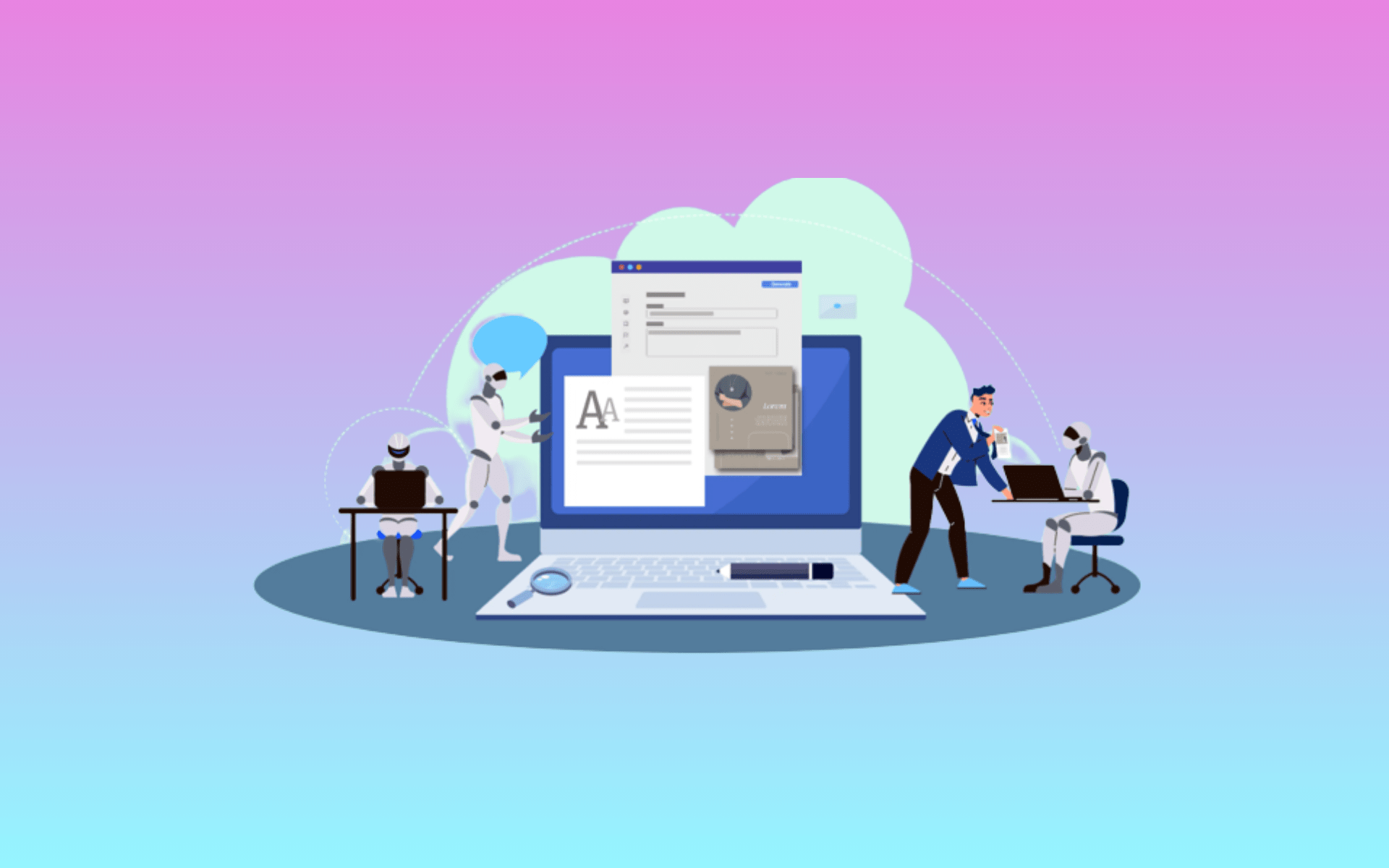Ever wondered if you can harness the potential of AI writing tools on your Mac? Whether you’re a blogger, content creator, or a professional, the answer is a resounding yes! This article will uncover the top 8 AI writer for Mac users. We empathize with the quest for the right tools, and we’re here to guide you. So, let’s dive in!
Can I do AI Writing on a Mac?

Absolutely, you can engage in AI writing on your Mac with ease. Mac users have a variety of AI writing tools at their disposal, making the process simpler and more efficient than ever before.
These applications employ natural language processing and machine learning algorithms to assist you in generating high-quality content. Whether you’re a blogger, a content creator, or working on company projects, these tools can help you enhance your writing.
Moreover, many of these writer AI applications are designed with user-friendliness in mind, ensuring that even those who are new to AI writing can navigate them effortlessly. With Mac’s intuitive interface and compatibility with these tools, you can seamlessly integrate AI assistance into your writing workflow.
8 Best AI Writer for Mac
Let’s explore these eight AI writing generator tools, each offering unique features to enhance your writing experience on your Mac. Whether you’re a novice or a seasoned writer, these tools will empower you to create content efficiently and effectively.
1. ChatGPT – Best for Beginners
ChatGPT is the ideal AI writing companion for Mac users who are just starting their journey into AI-assisted writing. Its standout feature is its user-friendly interface, designed to simplify the writing process, even for those unfamiliar with AI technology.
Powered by cutting-edge Natural Language Processing (NLP), ChatGPT offers real-time, context-aware suggestions, ensuring that your writing remains coherent and impactful. Whether you’re crafting blog posts, company reports, or creative content, ChatGPT’s intuitive design streamlines the entire process. For beginners seeking a straightforward and effective solution, ChatGPT is a fantastic free AI writing generator for Mac users, empowering them to produce high-quality content effortlessly.
Features:
- Natural Language Processing: ChatGPT uses advanced natural language processing to understand and respond to your input, providing relevant suggestions.
- Responsive AI Suggestions: It offers real-time, context-aware suggestions, making your writing smoother and more coherent.
- Easy-to-Use Interface: The intuitive interface ensures that you can harness AI’s power without a steep learning curve.
Pros:
- Beginner-friendly
- Great for blog content
- Affordable pricing
Cons:
- Limited advanced features
Price:
- GPT-3.5: Free
- GPT-4: $20 per month
2. Notion
Notion, a multifaceted workspace tool, has evolved to offer significant support for AI-assisted writing on your Mac. While it’s not exclusively an AI writing platform, its adaptability and feature-rich environment make it an ideal companion for writers seeking a holistic workspace.
Notion’s standout feature is its customizable workspace, allowing you to seamlessly integrate AI writing elements into your projects. Whether you need AI-generated content for blog posts, reports, or collaborative documents, Notion provides a flexible canvas to work with. Its collaborative features are particularly noteworthy, making it a top choice for team projects where AI-generated content can be a collaborative effort. Moreover, Notion’s extensive support for various content types, including text, images, documents, and databases, ensures that it caters to a wide range of writing needs.
Features:
- Versatile Workspace: Notion’s workspace is customizable, allowing you to create a writing environment that suits your needs. You can integrate AI writing tools, templates, and databases within your workspace.
- Collaborative Features: Notion facilitates collaboration among teams, making it an excellent choice for projects that require collective input. AI-generated content can be shared and edited collaboratively.
- Integration Options: Notion supports integrations with various applications, enabling you to streamline your workflow and incorporate AI-generated content into your projects.
Pros:
- Excellent for team projects
- Supports various content types
- Mac app available
Cons:
- Learning curve
- AI capabilities not as advanced
Price:
- Free trial for up to 20 responses
- Add-on to Notion plans: $10 per month
3. Craft
Craft, a Mac-exclusive writing application, stands out for its elegant simplicity. While it doesn’t boast advanced AI writing capabilities, it provides a serene and distraction-free environment for Mac users who value clean and efficient writing.
One of Craft’s prominent features is its robust support for Markdown, a popular formatting language among writers. This feature streamlines the process of structuring and organizing your documents efficiently. Furthermore, Craft’s interface is intentionally designed to minimize distractions, ensuring that you can focus solely on your writing without the clutter of unnecessary elements. Whether you’re a student, professional, or creative writer, Craft offers an ideal space to nurture your creativity on your Mac.
Features:
- Markdown Support: Craft supports Markdown, making it easy to format and structure your documents efficiently.
- Distraction-Free Writing: Craft’s interface is designed to minimize distractions, allowing you to focus solely on your writing.
- iCloud Sync: Your documents stay in sync across all your Apple devices via iCloud, ensuring accessibility wherever you go.
Pros:
- Mac-centric design
- Ideal for focused writing
- Offline access
Cons:
- Lacks AI-driven suggestions
- Limited formatting options
Price:
- Starter: Free
- Pro: $5 per month
- Business: $10 per month
- Enterprise: customized price
4. ProWritingAid
ProWritingAid is a robust writing companion that extends its capabilities to Mac users through its web-based platform. Although not Mac-exclusive, its comprehensive suite of features makes it a valuable tool for writers, editors, and professionals looking to refine their written content.
One of ProWritingAid’s standout features is its in-depth grammar and style analysis. It meticulously scrutinizes your text, identifying grammatical errors, improving sentence structure, and enhancing readability. Additionally, its built-in plagiarism checker ensures the originality of your content, a vital aspect for any content creator or writer.
Features:
- Grammar and Style Analysis: It conducts detailed grammar and style checks, helping you eliminate errors and improve readability.
- Plagiarism Checker: ProWritingAid includes a plagiarism checker to ensure the originality of your content.
- Integrations: It integrates with various platforms and applications, allowing you to use it seamlessly across your writing tools.
Pros:
- In-depth writing analysis
- Multi-platform access
- Useful for professional editing
Cons:
- Learning curve
- Paid subscription required for full features
Price:
- Free
- Premium: $30 per month
5. Grammarly
Grammarly, a household name in the realm of writing assistance, offers Mac users a dedicated application that simplifies the journey to impeccable writing. Recognized for its real-time grammar and spelling checks, Grammarly ensures your writing remains polished and error-free.
As you type, Grammarly provides immediate suggestions to correct grammar and spelling errors, offering a second pair of eyes that never tires. Moreover, this free AI writer tool offers browser extensions that seamlessly integrate with web-based applications, from email clients to social media platforms, ensuring that your online communication is consistently top-notch. It also tailors suggestions to your unique writing style, helping you enhance clarity, tone, and style.
Features:
- Real-time Grammar Check: It provides immediate suggestions to correct grammar and spelling errors as you type, ensuring polished and error-free content.
- Browser Extensions: Grammarly offers browser extensions that seamlessly integrate with web-based applications, including email clients and social media platforms.
- Personalized Writing Insights: It provides suggestions tailored to your writing style, helping you improve clarity, tone, and style.
Pros:
- Easy to use
- Suitable for all writing contexts
- Integrates with various apps
Cons:
- Limited free features
- Premium subscription required for advanced checks
Price
- Free
- Premium: $12 per month
- Business: $15 per month
6. Elephas – My Favorite
Elephas has quickly won the hearts of Mac users, and it holds a special place as a favorite writing companion. Its straightforward interface and powerful AI capabilities make it a compelling choice.
At the core of Elephas lies advanced AI-driven content generation. Whether you’re a blogger, content creator, or marketer, Elephas proves its mettle by simplifying the content creation process. What sets it apart is its commitment to providing clear and user-friendly suggestions, ensuring that your writing remains natural and approachable.
Features:
- AI-Driven Content Generation: Elephas utilizes advanced AI algorithms to generate content efficiently, making it a valuable asset for bloggers and content creators.
- Easy-to-Understand Suggestions: The AI’s suggestions are designed to be clear and user-friendly, ensuring that your writing remains natural and approachable.
- Multiple Export Options: It offers flexible export options, allowing you to choose the format that suits your needs best.
Pros:
- Mac-friendly design
- Ideal for blog content
- Affordable pricing
Cons:
- Limited integrations
Price:
- Standard: $4.99 per month
- Pro: $8.99 per month
- Pro+: $14.99 per month
7. Frase
Frase is a formidable ally for content creators and marketers, offering advanced AI-driven content generation and SEO optimization capabilities. Its web-based platform simplifies content creation by aligning it with search engine optimization principles.
Frase’s key strength lies in content optimization. It assists in the creation of SEO-friendly content by suggesting relevant keywords and providing actionable SEO recommendations. This is particularly valuable for content marketers and SEO professionals who seek to improve their content’s visibility on search engines.
Features:
- Content Optimization: Frase assists in optimizing your content for SEO by suggesting relevant keywords and helping you create search engine-friendly content.
- SEO Recommendations: It provides actionable SEO recommendations, ensuring that your content ranks well on search engines.
- Content Research: Frase aids in content research by summarizing information from various sources, helping you gather insights for your writing.
Pros:
- Useful for SEO-focused content
- Content research capabilities
- User-friendly interface
Cons:
- Requires a learning curve
- Subscription pricing
Price:
- Solo: $14.99 per month
- Basic: $44.99 per month
- Team: $144.99 per month
8. any word
Anyword, while not exclusively designed for Mac, offers a versatile AI writing solution for Mac users seeking to streamline their writing projects. Its core strength lies in its AI-driven content generation capabilities, making it an invaluable asset for various writing needs.
One of Anyword’s standout features is its AI-powered content generation, which simplifies the writing process significantly. It empowers users to create content efficiently, with customizable prompts allowing for control over the generated content’s tone and style. This adaptability ensures that your unique voice shines through in the content you produce.
Features:
- AI Content Generator: Anyword employs advanced AI algorithms to generate content efficiently, making it a valuable asset for a variety of writing needs.
- Customizable Prompts: It offers customizable prompts, providing control over the generated content’s tone and style.
- Export Options: Anyword supports multiple export formats, making it adaptable to different publishing platforms and formats.
Pros:
- Mac-compatible
- Customizable content generation
- Affordable pricing
Cons:
- Higher subscription price
- May not suit all writing styles
Price:
- Starter: $49 per month
- Data-Driven: $99 per month
- Business: starting from $499 per month
- Enterprise: customized price
How to use ChatGPT on Mac?
Using ChatGPT on your Mac is a straightforward process that can enhance your writing and content creation. Here’s how you can get started:
- Download MacGPT from Jordi Bruin’s Gumroad page and sign up or log in to your ChatGPT account.
- Once signed in, you’ll be greeted by the ChatGPT interface. It’s designed to be user-friendly and intuitive.
- Begin a conversation by typing your query or prompt in the provided text box. ChatGPT will respond to your input in real-time. You can ask ChatGPT a wide range of questions or provide prompts for content creation. For example, you can ask, “Explain quantum computing in simple terms.”
ChatGPT excels in simplifying complex concepts. It will break down quantum computing in a way that’s easy for most readers to understand.
Conclusion
Mac users have a range of AI writing tools at their disposal, each with its unique strengths and weaknesses. Whether you’re a beginner looking for simplicity or a seasoned writer in need of advanced features, there’s an AI writing solution for you. So, explore these options, find the AI writer for Mac that suits your needs, and elevate your writing to new heights with the power of AI. Happy writing!